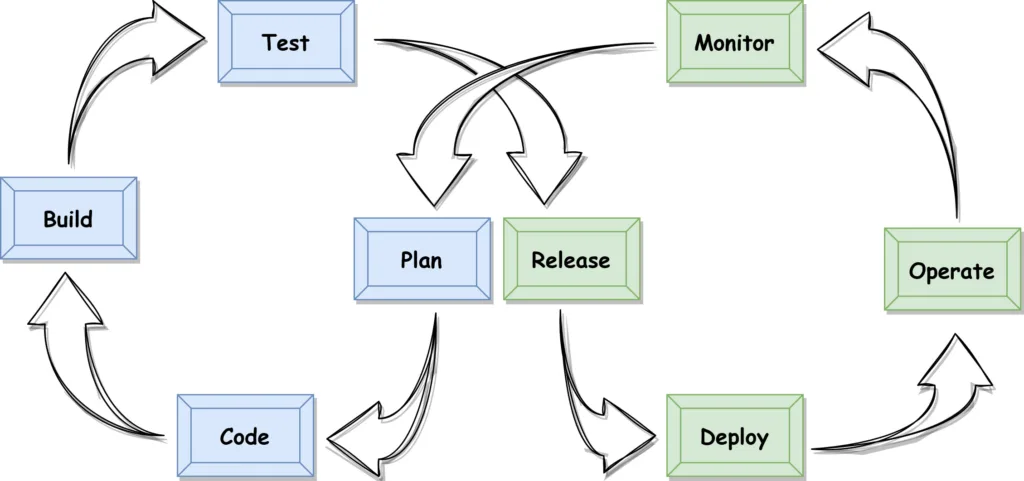In DevOps, the coding stage is an essential part of the software development lifecycle where developers write and test code for a new feature, bug fix, or enhancement. This stage is where the actual software development takes place, and it involves various activities and practices aimed at producing high-quality code efficiently. Here’s what typically happens in DevOps during the coding stage.
- Code Development: Developers write code based on the requirements and user stories defined in the planning and design stages. They follow coding standards and best practices to ensure consistency and maintainability.
- Version Control: Developers use a version control system to manage and track changes to the codebase. This ensures that changes are well-documented, and different team members can collaborate on the codebase without conflicts.
- Code Reviews: Code reviews are conducted by peers or senior developers to evaluate the quality of the code. This practice helps identify issues early and ensures adherence to coding standards and best practices.
- Automated Testing: Developers write unit tests to verify that their code functions as expected. These tests are typically automated, allowing for quick and frequent testing to catch defects early.
- Continuous Integration (CI): Code changes are integrated into a shared repository multiple times a day. CI tools automatically build and test the code to ensure that it doesn’t introduce new issues or break existing functionality.
- Static Code Analysis: Static code analysis tools are used to scan the code for potential issues, security vulnerabilities, and code smells. This helps maintaining code quality and security.
- Code Documentation: Developers document their code, including comments and documentation for functions, classes, and methods, making it easier for other team members to understand and maintain the code.
- Code Packaging: Depending on the project, developers may package their code into deployable artifacts or containers, making it ready for deployment.
- Issue Tracking: Developers use issue tracking systems to log and track bugs, feature requests, and other tasks related to the codebase. This helps in prioritizing and managing work effectively.
- Collaboration: Collaboration tools like Slack or Microsoft Teams are used for communication and collaboration among team members. Developers may discuss code-related issues, share updates, and coordinate efforts.
- Code Deployment Preparations: While the primary focus is on coding, developers should also consider deployment-related aspects, such as environment configuration, deployment scripts, and database migrations.
- Monitoring and Feedback: Developers monitor the code’s behavior and performance during development to catch issues early. They may also gather feedback from stakeholders or end-users for further improvements.
The coding stage is just one part of the DevOps pipeline, and the ultimate goal is to produce code that is of high quality, reliable, and ready for deployment. DevOps practices emphasize collaboration, automation, and continuous improvement throughout the entire software development lifecycle, including coding, to deliver value to end-users efficiently and consistently.